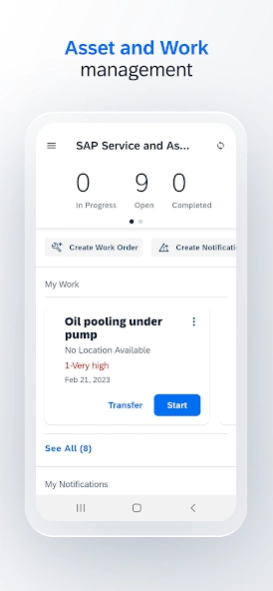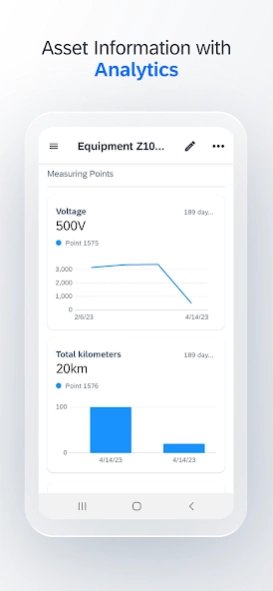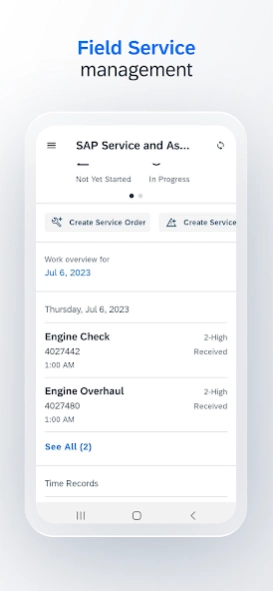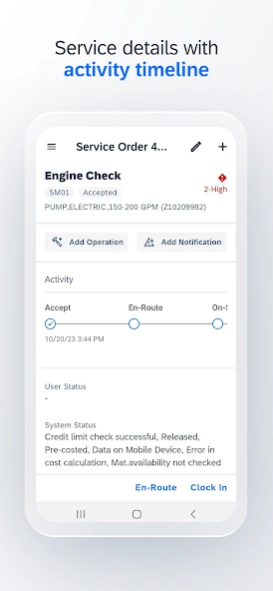SAP Service and Asset Manager 2310.0.4
Free Version
Publisher Description
SAP Service and Asset Manager - Mobile App for Enterprise Asset Management
SAP Service and Asset Manager is a new mobile app that leverages the digital core with SAP S/4HANA as well as SAP Business Technology Platform as the cloud platform for managing work orders, notifications, condition monitoring, material consumption, time management, and failure analysis. It supports multiple personas for asset management, field service management and inventory management in a single app, enabling highly skilled workers to perform their job with complex information and business logic that is always available whether they are connected to the network or working in offline environments.
Key features of SAP Service and Asset Manager
• Access to different sources of enterprise data and capabilities: provides timely, relevant, and accurate information such as asset health, inventory, maintenance, and safety checklists
• Ready-to-use, extensible Android native app: integrated with native features and services
• Enables the worker to be more productive and seamlessly take advantage of the Android ecosystem
• Intuitive UI: SAP Fiori (for Android design language)
• Context-rich visualization and actionable insights
• Mobile-enabled processes integrated with enterprise systems
• Easy and timely execution of end-to-end asset management on the go
Note: To use SAP Service and Asset Manager with your business data, you must be a user of SAP S/4HANA, with mobile services enabled by your IT department. You can try out the app first using sample data.
About SAP Service and Asset Manager
SAP Service and Asset Manager is a free app for Android published in the Office Suites & Tools list of apps, part of Business.
The company that develops SAP Service and Asset Manager is SAP SE. The latest version released by its developer is 2310.0.4.
To install SAP Service and Asset Manager on your Android device, just click the green Continue To App button above to start the installation process. The app is listed on our website since 2024-03-14 and was downloaded 17 times. We have already checked if the download link is safe, however for your own protection we recommend that you scan the downloaded app with your antivirus. Your antivirus may detect the SAP Service and Asset Manager as malware as malware if the download link to com.sap.mobile.apps.assetmanager.release is broken.
How to install SAP Service and Asset Manager on your Android device:
- Click on the Continue To App button on our website. This will redirect you to Google Play.
- Once the SAP Service and Asset Manager is shown in the Google Play listing of your Android device, you can start its download and installation. Tap on the Install button located below the search bar and to the right of the app icon.
- A pop-up window with the permissions required by SAP Service and Asset Manager will be shown. Click on Accept to continue the process.
- SAP Service and Asset Manager will be downloaded onto your device, displaying a progress. Once the download completes, the installation will start and you'll get a notification after the installation is finished.